Course Content
Unit 1: Introduction to ABAP
- Introduction to Course
- About ABAP
Unit 2: SE16N – SE16H
- SE16N, SE16H Transactions
Unit 3: ABAP Commands
- ABAP Commands
- ABAP Data Definition
- Select and Joins
- If Statement
- Loops
Unit 4: ABAP Debugger Overview and Features
- Know about Debugging Concept
- Know about ABAP Debugger
- Features of ABAP Debugger
Unit 5: Methods to Call (Stop Program Execution) ABAP Debugger
- Know about Break Points and Watch Points
- Setting, Deactivating, Activating and Deleting Break-Points
- Call ABAP Debugger using Break-Points
- Call ABAP Debugger using BREAK-POINT statement
- Call ABAP Debugger using BREAK statement
- Call ABAP Debugger using the command “/H”
- Exit the ABAP Debugger
- Restart the ABAP Debugger
Unit 6: ABAP Debugger- User Interface Components
- Identify the GUI
- Identify the Program Information
- Monitor the System Variables
- Know about Various Debugger Views
Unit 7: Displaying the Different Tools within ABAP Debugger
- Know the List of Tools available within the ABAP Debugger
- Open New Tool, Replace Tool and Close Tool
- Horizontal, Vertical Positioning of a Tool and Full Screen Display of a Tool
- Swapping Tools
- Services available for a tool
Unit 8: Commands to Execute Source Code in the ABAP Debugger
- Know the list of Commands (Controls) to Execute Source Code
- Know the various options to Navigate source code in Debugger
- Perform line by line Execution
- Perform statement by statement Execution (Authority Check)
- Perform Navigate back from source code
- Stop at next program code
- Complete the program debugging
Unit 9: Demo: Program Source Code Analysis: Displaying contents of Variables, Structures, Field
- Symbols, Object References and Internal Tables
- Display the content of Variables
- Display the content of Structures
- Display the content of Internal Tables (Download Int.Table to excel, during debugging)
- Display the content of Objects
- Display the content of Field-Symbols
Unit 10: Demo: Error Messages and Analysis with ABAP Debugger
- Find the Error Message Details for a Standard SAP Transaction
- Stop the program flow in ABAP Debugger at that particular Error Message
- Analyze the reason for that Error Message
Unit 11: Demo: ABAP Short Dump Analysis with ABAP Debugger
- Trigger Short Dump for a custom ABAP Program
- Call the ABAP Debugger from Short Dump
- Analyze the Source Code for the Short Dump
Unit 12: Demo: Finding User Exits and Program Analysis with ABAP Debugger
- Finding User Exits for the SAP Standard Transaction VA01
- Program Data Analysis
Unit 13: Demo: Finding Customer Exits and Program Analysis with ABAP Debugger
- Finding Customer Exits for the SAP Standard Transaction VA01
- Program Data Analysis
Unit 14: Demo: Finding BADIs and Program Analysis with ABAP Debugger
- Finding BADIs for the SAP Standard Transaction VA01
- Program Data Analysis
Unit 15: Demo: ABAP Interface( Idoc ) with ABAP Debugger
- Know basic Idocs meanings
- Set a breakpoint to Idoc and analyze the Error
Unit 16: Demo: ABAP Forms with ABAP Debugger
- Know basic Form meanings
- Set a breakpoint to a Form and analyze the Error
Unit 17: Demo: Calling ABAP Debugger from other SAP Systems
- Defining Settings to stop ABAP Debugger other SAP Systems
- Program Data Analysis
Unit 18: Demo: Calling ABAP Debugger from Web Dynpro Application
- Defining Settings to stop ABAP Debugger form Fiori Apps WebDynpro Applications
- Program Data Analysis
Practice with an Exercise after the demo
- Debug an ABAP Program
- Find a User Exit and Debug it
- Find a Customer Exit and Debug it
- Find a BADI and Debug it
- Debug Web Dynpro
- Debug Idoc
- Debug Form

Matthew Gaitis
Matthaios Gaitis, ABAP Programmer with more than 20 years of experience at SAP, degree in Physics at AUTh and postgraduate studies in Informatics - Kapodistrian University. He has worked in important organizations in Germany and America such as: SAP (Walldorf), Virtustream - Dell (Atlanta USA). His Educational Experience includes in Greece, a number of Organizations such as: SAP Hellas and others.Live Online Training
Date: 2022Venue & Hall: E-learning,
Discount analysis:
20% discount for the 3rd and every subsequent.
- Live Online Training:
13/03/2025
Value Calculation of a Business

- Live Online Training:
13/03/2025 - 14/03/2025
Violence and Harassment in the workplace

- Live Online Training:
14/03/2025
Tenders - Public Procurement - Law 4412/2016 - Amendments to Law 478...
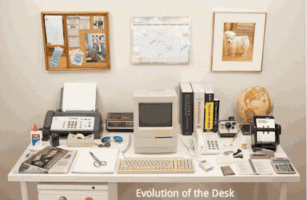
- Live Online Training:
17/03/2025 - 18/03/2025
Paperless Office

- Live Online Training:
19/03/2025
Training of Procurement Executives

- Live Online Training:
19/03/2025
Training of Procurement Executives - Cyprus

- Live Online Training:
20/03/2025
Maintenance Management

- Live Online Training:
20/03/2025
Economics for non-Economics Professionals

- Live Online Training:
27/03/2025 - 28/03/2025
EXECUTIVE ASSISTANT MANAGER & ARTIFICIAL INTELLIGENCE - CYPRUS

- Live Online Training:
02/04/2025
